Win11 资源管理器连接 FTP 跳转到浏览器的解决方法
Windows Registry Editor Version 5.00
[HKEY_CLASSES_ROOT\ftp]
"ShellFolder"="{63da6ec0-2e98-11cf-8d82-444553540000}"
"Source Filter"="{E436EBB6-524F-11CE-9F53-0020AF0BA770}"
"URL Protocol"=""
@="URL:File Transfer Protocol"
"AppUserModelID"="Microsoft.InternetExplorer.Default"
"EditFlags"=dword:00200002
"FriendlyTypeName"="@C:\\Windows\\System32\\ieframe.dll,-905"
[HKEY_CLASSES_ROOT\ftp\DefaultIcon]
@="C:\\Windows\\System32\\url.dll,0"
[HKEY_CLASSES_ROOT\ftp\shell]
[HKEY_CLASSES_ROOT\ftp\shell\open]
"CommandId"="IE.Protocol"
[HKEY_CLASSES_ROOT\ftp\shell\open\command]
@=hex(2):25,00,53,00,79,00,73,00,74,00,65,00,6d,00,52,00,6f,00,6f,00,74,00,25,\
00,5c,00,65,00,78,00,70,00,6c,00,6f,00,72,00,65,00,72,00,2e,00,65,00,78,00,\
65,00,00,00
"DelegateExecute"="{B9F8535E-BF74-41C2-A6A6-7124442450DC}"保存为 ftp.reg 导入到注册表,重启电脑即可恢复



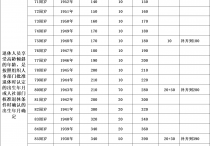

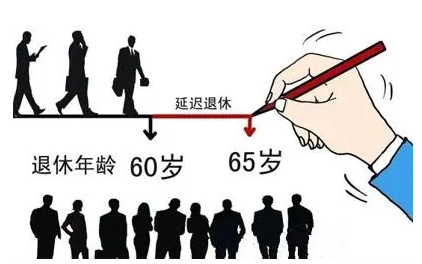

 皖公网安备 34162102000334号
皖公网安备 34162102000334号